#Backup Malware Scan importance
Explore tagged Tumblr posts
Text
NAKIVO Backup and Replication v10.9 GA: New Bare-Metal Recovery and Malware Scan Features
NAKIVO Backup and Replication v10.9 GA: New Bare-Metal Recovery and Malware Scan Features @vexpert #vmwarecommunities #100daysofhomelab #homelab #NakivoBackup&Replicationv10.9Features #BareMetalRecoveryBenefits #BackupMalwareScan
Protecting your data in a world with ever-increasing cybersecurity threats and hybrid infrastructure is crucial. I wrote a blog post not long ago covering the features included in NAKIVO Backup & Replication v10.9 Beta. True to their aggressive release cycle, NAKIVO has released the GA version of v10.9. This version introduces new features to enhance malware protection, streamline physical server…

View On WordPress
#Backup Malware Scan importance#Bare-Metal Recovery benefits#Comprehensive data protection solution#Data management in multi-tenant environments#Direct Recovery from Tape in Nakivo#Enhanced features of Nakivo v10.9#Latest updates in Nakivo Backup & Replication.#Nakivo Backup & Replication v10.9 features#Ransomware protection with Nakivo v10.9#vSphere 8U1 and Debian OS support
0 notes
Text
Key Features to look for in Magento Hosting for Maximum Performance
Choosing the right hosting for a Magento store is quite an important issue to ensure a fast, secure, and seamless shopping experience. The following are the key features to look for in Magento hosting for maximum performance:
1. Speed and Performance Optimization: Advanced performance features of Magento hosting should include SSD storage, inbuilt caching like Varnish, and CDNs. These will help boost your website's loading speed so customers won't quit over delays. Search for hosting providers whose servers are optimized for the special demands of Magento.
2. Scalability: Your hosting should grow with your business. Find a solution to handle sudden traffic increases, especially when you run sales or special promotions. Look for scalable resources from cloud hosting, such as AWS or Google Cloud, to maintain smooth operations during heavy loads.
3. Magento Specific Support: Hosting with Magento expertise is vital. It is good to have Magento dedicated support, server configurations specifically for Magento, and compatibility with the latest Magento versions to ensure any problems are dealt with quickly and the sites stay up.
4. Robust Security Features: Since eCommerce remains the main target for cyber-attacks, your hosting should include firewalls, SSL certificates, DDoS protection, and malware scanning. Secure hosting means keeping the sensitive information of customers safe and preserving one's business reputation.
5. Easy Backup and Recovery: Downtime or loss of important data is something catastrophic. Hence, make sure the hosting package you choose covers automatic backup every day and that these are recoverable through a simple process. This provides business continuity, even on unplanned eventualities.

Focus on these features, and you will be able to choose Magento hosting that will add to the performance, reliability, and security of your store to ensure the success of your business in the competitive online market.
https://mageleven.com/
3 notes
·
View notes
Text
How to Protect Your WordPress Site from Malware or Hackers?
WordPress is used by millions of websites for blogs, businesses, and online stores. However, because it’s so popular, it’s often a target for hackers and malware. If you have a WordPress site, it’s important to take steps to keep it secure. Here’s a simple guide to help you protect your site from hackers and malware.
How to Protect WordPress Site from Malware or Hackers?
Follow this step list given below to protect WordPress site from malware or hackers
1. Always Keep WordPress Updated
WordPress regularly releases updates to fix bugs and improve security. Hackers often look for websites running old versions of WordPress or outdated plugins, so keeping everything updated helps keep them out.
How to Update:
Check for updates in your WordPress dashboard regularly.
Go to the Dashboard > Updates section and install any available updates for WordPress core, themes, or plugins.
By staying updated, you’re less likely to have security holes in your site that hackers can use.
2. Use Strong Passwords and Change Them Often
Hackers can easily guess weak passwords like "123456" or "admin." To keep your site safe, use strong, unique passwords and change them every few months.
Tips for Strong Passwords:
Use a mix of uppercase and lowercase letters, numbers, and symbols.
Don’t use simple information like your name or "admin."
Consider using a password manager to create and store complex passwords securely.
Strong passwords are one of the simplest ways to add security to your website.
3. Limit Login Attempts
Hackers often try to break into websites by guessing the login password over and over. You can protect your site by limiting the number of login attempts a person (or bot) can make.
How to Limit Login Attempts:
Use plugins like Limit Login Attempts Reloaded or WP Limit Login Attempts.
These plugins lock out users after a certain number of failed login attempts.
This makes it much harder for hackers to keep guessing passwords.
4. Enable Two-Factor Authentication (2FA)
Two-factor authentication adds another layer of security. In addition to entering your password, you’ll also need to input a code sent to your phone or email. Even if someone knows your password, they won’t be able to log in without this extra code.
How to Set Up 2FA:
Install a plugin like Google Authenticator or Two-Factor.
Set it up by scanning a QR code and linking your account to an app like Google Authenticator or Authy.
This ensures that only you can access your site, even if someone steals your password.
5. Use a Security Plugin
A security plugin can protect your WordPress site from different types of attacks, like malware or brute force attempts. These plugins act as your site’s security guard, offering tools like firewalls and malware scanning.
Recommended Security Plugins:
Wordfence Security: Includes a firewall and real-time monitoring.
Sucuri Security: Provides malware removal and a website firewall.
iThemes Security: Offers brute force protection, backups, and two-factor authentication.
Using a security plugin adds strong layers of protection against hackers.
Also Read - What Is Domain Status? What does this mean, & Why should I know?
6. Back Up Your Website Regularly
Even with good security, things can sometimes go wrong. That’s why it’s important to back up your site regularly. If your site gets hacked, a backup will let you restore everything quickly without losing important data.
How to Back Up Your Website:
Use backup plugins like UpdraftPlus or BackupBuddy.
Store your backups in safe places like Google Drive, Dropbox, or a remote server.
Schedule backups daily or weekly, depending on how often you update your site.
Regular backups help ensure you won’t lose everything if something goes wrong.
7. Choose a Secure Hosting Provider
Your web hosting service plays an important role in your website’s security. Some hosts offer strong security features that help protect your site. Make sure to choose a hosting provider that values security.
What to Look for in a Hosting Provider:
Regular backups
Malware scanning and removal
Firewalls
SSL certificates
DDoS protection
Popular and secure WordPress hosting services include SiteGround, Bluehost, and WP Engine.
8. Use HTTPS and SSL Certificates
SSL (Secure Socket Layer) encrypts the data between your website and your visitors. This protects sensitive information, like passwords or credit card numbers. Websites with SSL certificates also have a secure URL that starts with "https://."
How to Install an SSL Certificate:
Most hosting providers offer free SSL certificates with Let’s Encrypt.
You can use plugins like Really Simple SSL to set it up quickly.
SSL certificates keep sensitive data safe and make your site more trustworthy.
9. Remove Unused Themes and Plugins
Unused plugins and themes can create security risks, especially if they aren’t updated. Even if they’re deactivated, they can still be a weak point. It’s best to delete any plugins or themes you don’t use.
How to Delete Unused Themes/Plugins:
Go to your Dashboard > Plugins or Appearance > Themes.
Deactivate and delete anything you no longer need.
This reduces the number of places where hackers might try to get in.
10. Monitor Your Site for Suspicious Activity
It’s important to keep an eye on your site for any unusual behavior. This could include sudden spikes in traffic, unknown files appearing on your server, or unauthorized users trying to log in.
How to Monitor Your Site:
Use a security plugin to track things like failed login attempts and changes to important files.
Regularly check your hosting account for unusual activity.
Review your website users to make sure no unauthorized accounts have been added.
By staying alert, you can catch potential threats before they do any serious damage.
Conclusion
Protecting your WordPress site doesn’t have to be difficult. By following these simple steps—keeping WordPress updated, using strong passwords, installing security plugins, and making regular backups—you can greatly reduce the risk of your site being hacked or infected with malware.
#OZOHosting#lowest price hosting in india#Cheap web hosting jaipur#cheap shared web hosting india#free web hosting india#affordable linux web hosting india
2 notes
·
View notes
Text
Comparing Wordpress Hosting in the UK
When it comes to building a website, one of the most critical decisions you'll make is selecting a hosting provider. For those seeking a platform that combines flexibility, ease of use, and scalability, **WordPress hosting in the UK** is an excellent choice. In this blog post, we will delve into various aspects of WordPress hosting specifically tailored for the UK market, helping you make an informed decision.
What Is Wordpress Hosting and Why Is It Important?
**WordPress hosting** refers to a type of web hosting that is optimised specifically for WordPress websites. Unlike generic web hosting, WordPress hosting is tailored to enhance the performance, security, and management of WordPress sites. This optimisation can take various forms, including server configurations, caching mechanisms, and specialised support. The importance of WordPress hosting lies in its ability to provide a seamless and efficient website experience. A well-optimised hosting environment can significantly improve site speed, which is crucial for retaining visitors and achieving higher search engine rankings. In addition, WordPress hosting often includes built-in security features such as automatic updates, malware scanning, and SSL certificates, which help protect your site from cyber threats. Another critical aspect is the ease of management. Many WordPress hosting providers offer managed services, meaning they handle technical tasks like software updates, backups, and security patches. This allows website owners to focus more on content creation and business operations rather than technical maintenance. Managed hosting can be particularly beneficial for those who lack technical expertise or simply wish to save time. Furthermore, specialised support is a key benefit of WordPress hosting. Providers typically have support teams well-versed in WordPress, capable of resolving issues more efficiently than general hosting support. This can be a lifesaver when facing unexpected problems or needing guidance on optimising your site. Finally, WordPress hosting often comes with additional tools and features designed to enhance functionality, such as one-click installations, staging environments, and developer tools. These features make it easier to customise and extend your website according to your specific needs.
Key Features to Look for in a UK WordPress Hosting Provider
When selecting a WordPress hosting provider, focusing on specific features can ensure you get the best performance and reliability for your site. One of the top priorities should be **managed WordPress hosting**, which handles tasks like updates and backups, freeing you to concentrate on content creation. Additionally, **automatic backups** are essential, providing peace of mind that your data is secure and can be restored if needed. **Security features** should be high on your list, including SSL certificates, firewalls, and malware scanning to protect your site from various threats. Equally important is **scalability**, allowing your hosting solution to grow with your website without requiring a complex migration process. **Customer support** is another crucial feature. Opt for providers that offer 24/7 support, ensuring assistance is available whenever you need it. Look for support options like live chat, phone, and a comprehensive knowledge base to troubleshoot issues swiftly. Other valuable features include **staging environments** for testing changes safely before deploying them live, and **one-click installations** for easy setup. **Content Delivery Networks (CDNs)** and **SSD storage** can further enhance your site's speed and performance, particularly important for retaining visitors and improving SEO rankings.
Top WordPress Hosting Providers in the UK
Several reputable WordPress hosting providers operate in the UK, each offering unique features and benefits to cater to different needs: - **SiteGround**: Renowned for its stellar customer support and managed WordPress hosting options. SiteGround is ideal for users seeking reliable performance and ease of management. - **Bluehost**: Officially recommended by WordPress, Bluehost provides a user-friendly experience, making it an excellent choice for beginners. Their plans include automatic updates and robust security features. - **Kinsta**: A premium managed hosting provider that focuses heavily on performance and speed, utilising Google Cloud infrastructure. Kinsta's services are suited for high-traffic websites that require top-notch performance. - **WP Engine**: Known for its high performance, robust security measures, and comprehensive support. WP Engine offers advanced features like staging environments and developer tools, making it a strong option for professionals. - **Fasthosts**: A UK-based provider offering budget-friendly plans without compromising on support. Fasthosts provides scalable solutions suitable for both small and large websites, with options to upgrade as your needs grow. - **TsoHost**: Offers a range of plans including shared, VPS, and cloud hosting, designed to cater to diverse requirements. Their UK-based data centres ensure optimal speed and compliance with local regulations. These providers offer a variety of plans and features, allowing you to find a solution that fits your specific needs and budget.
Speed and Performance Considerations for UK Users
Website speed is a pivotal element influencing user experience and search engine optimisation (SEO) rankings. For users in the UK, opting for a hosting provider with servers located within the country can drastically improve loading times, as proximity to the server reduces latency. Beyond server location, other critical factors to consider include caching solutions and Content Delivery Networks (CDNs). Caching stores a version of your website so that it can be delivered faster to repeat visitors, while CDNs distribute your content across multiple global locations, ensuring quicker access for users regardless of their geographic location. Solid State Drives (SSDs) also play a crucial role by providing faster data retrieval compared to traditional Hard Disk Drives (HDDs). Look for hosting providers that offer advanced performance features such as PHP 7.x support, HTTP/2, and integrated caching mechanisms like Varnish or Memcached. These technologies can enhance the speed at which your website loads, improving overall user satisfaction. In addition, regular monitoring and performance analytics can help identify bottlenecks and areas for improvement. Many UK-based WordPress hosting providers include these tools in their plans, enabling you to make data-driven decisions to optimise your site's performance continuously. Focusing on these aspects ensures your website not only meets but exceeds the expectations of your UK audience, fostering better engagement and higher retention rates.
Understanding Security Features in UK WordPress Hosting
**Security is paramount when it comes to maintaining a reliable and trustworthy website. UK-based WordPress hosting providers often implement a range of robust security measures designed to protect your site from various cyber threats. Regular malware scans are essential, offering early detection and removal of malicious software that could compromise your website's integrity.** **DDoS protection is another critical feature, safeguarding your site against Distributed Denial of Service attacks, which aim to overwhelm your server with traffic, rendering it inaccessible. Automatic updates ensure that your WordPress software and plugins remain current, addressing potential vulnerabilities as soon as fixes are released.** **Firewalls serve as a barrier against unauthorised access, blocking malicious traffic and preventing attacks. Additionally, many hosting providers include intrusion detection systems to monitor and respond to suspicious activity in real time.** **Two-factor authentication (2FA) adds an extra layer of security by requiring a second form of identification beyond just a password, making it significantly harder for attackers to gain access. SSL certificates are typically standard, encrypting data transmitted between your site and its visitors to protect sensitive information like login credentials and payment details.** **Finally, some providers offer security audits and vulnerability assessments, providing insights into potential risks and recommendations for improvement. These comprehensive security measures collectively enhance the safety and reliability of your WordPress site in the UK.**
Customer Support: Why Localised Support Matters
Access to localised customer support can make a significant difference when managing your WordPress site. Local support teams understand the unique challenges and requirements faced by UK-based websites, offering more tailored and effective assistance. They are also well-versed in local regulations, such as GDPR, ensuring that your website complies with legal standards. Language and time zone compatibility are additional benefits of localised support. When you encounter an issue, you can expect quicker response times and clearer communication, eliminating the frustration of language barriers and inconvenient support hours. This immediate assistance is invaluable, particularly in urgent situations where downtime could impact your business. Many UK hosting providers offer 24/7 support, giving you peace of mind that help is available whenever you need it. Whether through live chat, phone support, or an extensive online knowledge base, local support teams can resolve issues more efficiently. They are familiar with the specific needs and expectations of UK customers, which can result in more relevant and effective solutions. In addition, localised support often means a more personalised experience. UK-based providers typically have smaller support teams, allowing them to offer a higher level of customer service. This personal touch can make all the difference, especially for small businesses and individual site owners who may require more dedicated assistance.
Pricing: Getting the Best Value for Your Money
When evaluating pricing for **WordPress hosting in the UK**, it's essential to balance cost with value. While a lower price can be enticing, scrutinise the features and services included. Assess factors such as storage capacity, bandwidth limits, and the quality of customer support provided. Some providers offer introductory rates that increase upon renewal, so be aware of long-term costs. Look for packages that include essential features like SSL certificates, automatic backups, and security enhancements without additional charges. Compare different providers to ensure you're not missing out on critical functionalities. Some hosting companies offer flexible payment plans, such as monthly or annual billing, which can help manage your budget more effectively. Additionally, consider any hidden fees that may arise, such as charges for exceeding bandwidth or additional storage. By carefully analysing these elements, you can find a hosting solution that offers both affordability and comprehensive support, ensuring you get the best return on your investment.
Scalability and Flexibility of UK Hosting Providers
As your website evolves, having a hosting provider that supports scalability and flexibility becomes paramount. UK hosting providers often offer plans that can be easily upgraded to accommodate increased traffic, storage, and other resource demands. This capability is crucial for businesses anticipating growth, ensuring that your site can handle higher visitor numbers without performance issues. Look for providers that offer seamless upgrade paths, allowing you to enhance your plan without experiencing downtime or complex migration processes. Flexible hosting solutions often include options like VPS (Virtual Private Server) and dedicated hosting, which provide more control and resources compared to shared hosting environments. This flexibility allows you to adjust your hosting environment to meet changing needs effectively. Many UK hosting providers also offer pay-as-you-go models, enabling you to add resources like bandwidth and storage as required, without committing to higher-tier plans upfront. This approach is particularly beneficial for seasonal businesses or websites that experience fluctuating traffic levels. Additionally, some providers offer features like auto-scaling, which automatically allocates more resources during traffic spikes to maintain optimal performance. Finally, ensure that your hosting provider supports various integrations and plugins, allowing you to extend your website's functionality as needed. This adaptability can be a significant advantage, providing the tools necessary to grow and enhance your site over time.
The Importance of Data Centres and Server Locations in the UK
For websites targeting a UK audience, the location of data centres is a critical factor that directly impacts performance. Hosting your site on servers located within the UK can drastically reduce latency, leading to faster load times for local visitors. This proximity to the server ensures that data travels a shorter distance, which can significantly enhance the user experience. Local data centres also play a crucial role in compliance with GDPR regulations. UK-based data centres are more likely to adhere to local data protection laws, providing an added layer of security for your website’s data. This is particularly important for businesses that handle sensitive customer information, ensuring that data is stored and processed within legal frameworks. Additionally, having data centres in the UK means that your hosting provider can offer more reliable support tailored to your specific needs. Localised infrastructure allows for quicker response times in case of technical issues, ensuring that your site remains operational with minimal downtime. This can be especially beneficial during peak traffic periods when site performance is paramount. Lastly, the environmental impact of data centres should not be overlooked. Many UK hosting providers are adopting green energy solutions to power their data centres, aligning with broader sustainability goals and reducing carbon footprints. This not only supports environmental initiatives but also enhances your brand's commitment to sustainability.
Specialised WordPress Hosting Options Available in the UK
For WordPress users with specific needs, several UK hosting providers offer specialised hosting options. **WooCommerce hosting** is designed for e-commerce sites, providing features that enhance speed, security, and transaction handling. This type of hosting often includes pre-installed WooCommerce plugins, optimised server configurations, and dedicated support for online stores. **Multisite hosting** is another specialised option, ideal for users managing multiple WordPress sites from a single dashboard. This solution simplifies the management process, offering a centralised control panel to handle updates, backups, and other administrative tasks across all sites. **Staging environments** are crucial for those who wish to test changes or new features without affecting their live site. These environments allow users to create a copy of their site to experiment safely before deploying updates, ensuring that any potential issues can be resolved beforehand. Additionally, some providers offer **developer-focused hosting** with advanced tools such as SSH access, Git integration, and customisable server settings. These features cater to developers who require a high degree of control over their hosting environment, enabling them to tailor their setup to specific project needs. By offering these specialised options, UK WordPress hosting providers cater to a diverse range of requirements, making it easier for users to find a solution that aligns with their unique needs.
User Experience: How UK Providers Enhance Usability
UK hosting providers focus heavily on enhancing usability to ensure a seamless experience for their users. Many offer intuitive control panels like cPanel or custom-built dashboards that simplify website management tasks. These interfaces often feature drag-and-drop functionalities, making it straightforward for users to upload files, manage domains, and configure email settings without needing technical expertise. Providers frequently include one-click installations for WordPress and other popular applications, streamlining the setup process. This feature allows users to launch their websites quickly without grappling with complex configurations. Additionally, many UK hosting companies offer extensive knowledge bases, video tutorials, and community forums, providing valuable resources for troubleshooting and site optimisation. For ongoing site maintenance, automated tools such as backup services and update notifications are commonly integrated. These tools ensure that sites remain secure and up-to-date with minimal manual intervention. Enhanced usability extends to performance monitoring features, enabling users to track metrics like site speed and uptime easily. Real-time analytics help identify potential issues before they impact the user experience, allowing for prompt resolution. By prioritising these user-friendly features, UK hosting providers make website management accessible, even for those with limited technical skills.
Case Studies: Success Stories from UK-Based WordPress Sites
The success of UK-based websites using WordPress hosting is evident through various case studies. Take "The Independent," a leading news outlet that utilises WordPress for its robust content management system. By leveraging advanced caching solutions and Content Delivery Networks (CDNs), they've optimised their site speed and user experience, accommodating millions of daily visitors efficiently. Another notable example is "Graze," the snack subscription service that has scaled its e-commerce operations seamlessly with specialised WooCommerce hosting. The integration of automatic backups, SSL certificates, and tailored support has allowed them to maintain a secure and efficient online store, boosting customer trust and engagement. Local educational institutions like "University of Oxford" have also benefitted from WordPress hosting. Utilising features such as staging environments and managed hosting services, they have created dynamic, user-friendly portals that cater to students and faculty alike. Small businesses like "BrewDog," a craft beer company, have taken advantage of developer-focused hosting to customise their websites extensively. This flexibility has enabled them to create unique, engaging online experiences that align with their brand identity. These examples demonstrate the diverse capabilities of WordPress hosting in the UK, catering to various industries and needs effectively.
Environmental Impact: Green Hosting Options in the UK
As environmental concerns take centre stage, many UK hosting providers are adopting eco-friendly practices to reduce their carbon footprint. These green hosting solutions often involve using renewable energy sources, such as wind or solar power, to operate data centres. Energy-efficient hardware and cooling technologies further minimise energy consumption, ensuring a more sustainable operation. Providers like GreenGeeks and Eco Web Hosting have made significant strides in this area, offering services that not only perform well but also contribute positively to the environment. Some companies even participate in carbon offset programmes, planting trees or investing in renewable energy projects to balance out their emissions. Additionally, hosting companies may implement policies to reduce waste, such as promoting digital documentation over printed materials and encouraging remote work to cut down on travel emissions. By choosing a green hosting provider, you can support these environmental initiatives, aligning your website with broader sustainability goals.
Final Thoughts: Choosing the Best WordPress Hosting for Your Needs
Selecting the best WordPress hosting in the UK can be a daunting task, given the myriad of options available. However, focusing on key aspects such as performance, security, customer support, and scalability can streamline your decision-making process. Performance is vital; ensure the provider offers advanced caching solutions, SSD storage, and local data centres to optimise loading times. Security should not be compromised, so look for features like SSL certificates, firewalls, and regular malware scans. Customer support is another crucial factor, particularly localised support that understands UK-specific challenges and regulations. 24/7 availability and multiple support channels can provide peace of mind and quick resolutions to any issues. Scalability is essential for future growth. Opt for a provider that offers seamless upgrade paths and flexible resource allocation to accommodate increasing traffic and storage needs. Specialised hosting options, such as WooCommerce hosting for e-commerce sites or developer-focused hosting, can offer additional benefits tailored to your specific requirements. Finally, consider the environmental impact. Green hosting options not only benefit the planet but can also enhance your brand's sustainability credentials. By weighing these factors carefully, you can find a WordPress hosting solution that aligns perfectly with your goals and ensures a smooth, secure, and efficient online presence.
#web hosting#cheap web hosting#hosting#managed wordpress hosting#website hosting#wordpress hosting#businesss#online businesses#cheap website hosting#online
2 notes
·
View notes
Text
SEO-Friendly Website Hosting and Management Services
When it comes to running a successful online business or website, search engine optimization (SEO) plays a crucial role. It helps improve your website’s visibility, drive organic traffic, and ultimately, boost your online presence. While many factors contribute to effective SEO, one element that often gets overlooked is the choice of website hosting and management services. In this article, we will explore the importance of SEO-friendly website hosting and management services and how they can benefit your online business.

The Impact of Website Hosting on SEO
Website hosting is the foundation upon which your online presence is built. It affects various aspects of your website’s performance, including page loading speed, uptime, security, and overall user experience. These factors have a direct impact on SEO, and here’s how:
Page Loading Speed: Search engines prioritize fast-loading websites, as they provide a better user experience. Slow-loading websites not only frustrate visitors but also result in higher bounce rates, which can negatively affect your search engine rankings.
Uptime: If your website frequently experiences downtime or is unavailable to users, search engines may perceive it as unreliable and lower its rankings. Choosing a reliable hosting provider ensures maximum uptime and minimizes the risk of website downtime.
Security: Website security is crucial for both user experience and SEO. Search engines prioritize websites that have robust security measures in place, such as SSL certificates and protection against malware and hacking attempts.
SEO-Friendly Hosting Features
When selecting a website hosting service, it’s important to consider the following SEO-friendly features:
Fast and Reliable Servers: Look for hosting providers that offer high-performance servers and have a reputation for speed and reliability. This ensures your website loads quickly, improving user experience and SEO.
Uptime Guarantee: Choose a hosting provider that guarantees a high uptime percentage, ideally 99.9% or higher. This ensures your website remains accessible to users and search engines at all times.
Server Location: If your target audience is in a specific region, consider choosing a hosting provider with servers located in that area. It helps reduce latency and improves website loading speed for visitors in that region.
Scalability: As your website grows, you’ll need the flexibility to scale your hosting resources. Look for providers that offer easy scalability options, allowing you to accommodate increased traffic without compromising performance.
SEO Tools and Integrations: Some hosting providers offer built-in SEO tools or integrations with popular SEO plugins. These features can help you optimize your website’s on-page elements, meta tags, XML sitemaps, and more.
The Importance of Website Management for SEO
Website management involves various tasks such as content updates, regular backups, security monitoring, and software updates. Proper website management not only ensures smooth operations but also has a positive impact on SEO:
Content Updates: Regularly updating your website with fresh, relevant, and high-quality content is vital for SEO. A good website management service can help you schedule and implement content updates, ensuring your website remains engaging for both users and search engines.
Security Monitoring: Proactive security monitoring is essentialto identify and address any vulnerabilities or security threats promptly. Regular scans and malware removal prevent potential SEO penalties due to compromised website security.
Software Updates: Keeping your website’s software, plugins, and themes up to date is crucial for security and performance. Outdated software can lead to compatibility issues, security vulnerabilities, and slower loading speeds.
Choosing SEO-Friendly Website Management Services
When selecting website management services, consider the following factors:
Content Management System (CMS): Ensure that the website management service supports popular and SEO-friendly CMS platforms like WordPress, Joomla, or Drupal. These platforms offer a range of SEO plugins and tools to optimize your website.
Backup and Recovery: Regular backups are essential to protect your website data. Choose a management service that offers automated backups and easy recovery options in case of any unforeseen incidents.
Security Measures: Look for a management service that includes robust security features such as firewall protection, malware scanning, and SSL certificate integration to keep your website secure from potential threats.
Technical Support: Ensure that the website management service provides reliable technical support to address any issues or concerns promptly. Quick resolution of technical problems can prevent prolonged website downtime and potential SEO consequences.
Conclusion
Choosing SEO-friendly website hosting and management services is crucial for the success of your online business. A fast, reliable, and secure hosting provider, coupled with effective website management, can significantly improve your website’s visibility, user experience, and search engine rankings. By paying attention to SEO-related factors when selecting these services, you lay a strong foundation for your website’s long-term success in the competitive online landscape

Source
#WebManagement#ServerHosting#WebsiteMaintenance#TechSupport#CloudHosting#DataCenter#ServerManagement#WebHosting#ITInfrastructure#WebsiteSecurity#ServerAdmin#HostingSolutions#WebsitePerformance#ServerMonitoring#WebDevelopment#CloudComputing#NetworkSecurity#DomainRegistration#BackupandRecovery#Cybersecurity
24 notes
·
View notes
Text
How to Choose The Right Hosting Service

the right hosting service for your website is a crucial decision that can greatly impact your online presence and success. With so many hosting providers available in the market, it can be overwhelming to narrow down the options and find the one that best suits your needs. Here are some factors to consider when choosing the right hosting service:
1. Website Requirements: Start by assessing your website's needs. Consider factors such as website size, expected traffic volume, required storage and bandwidth, type of content (static or dynamic), and any specific software or applications you may need. Understanding your website's requirements will help determine the resources and features you need from a hosting service.
2. Hosting Types: Familiarize yourself with the different types of hosting services available. The most common types include shared hosting, virtual private server (VPS) hosting, dedicated server hosting, and cloud hosting. Each type offers different resource allocation, pricing, and scalability options. Choose the type that aligns with your website's needs and growth plans.

3. Reliability and Uptime: Look for a hosting service that offers high reliability and ensures maximum uptime. Uptime refers to the percentage of time a server stays online, and it is crucial for your website's availability to visitors. A reputable hosting provider should guarantee at least 99% uptime.
4. Speed and Performance: Fast loading speed is essential for providing a good user experience and optimizing search engine rankings. Consider hosting providers that use fast and reliable hardware, content delivery networks (CDNs) for improved speed, and have data centers located in proximity to your target audience.
5. Technical Support: Ensure that the hosting service offers reliable and responsive customer support. Look for 24/7 support availability via various communication channels such as live chat, phone, and email. Read customer reviews and check their reputation for prompt and helpful technical support.
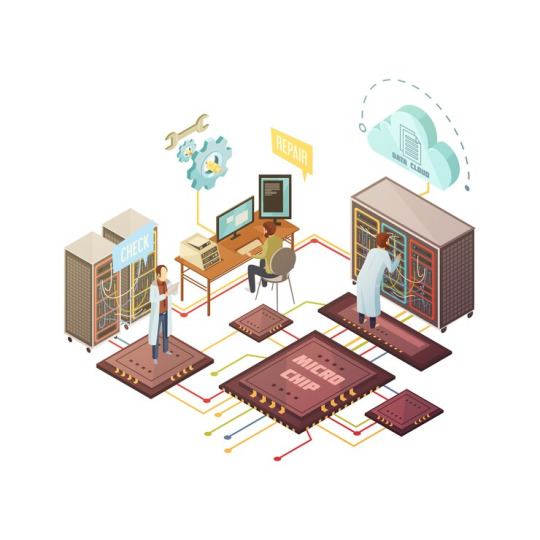
6. Scalability: If you foresee the potential for your website's growth, consider a hosting service that offers scalability. This means the ability to easily upgrade your plan or add resources as your website expands, without causing downtime or disruptions.
7. Security: Website security is of utmost importance to protect your data and visitors' information. Ensure that the hosting service provides strong security features, such as regular backups, SSL certificates, firewalls, and malware scanning. Check if they have a comprehensive security protocol and make sure they promptly address any potential vulnerabilities.
8. Pricing and Contracts: Compare the pricing structures of different hosting providers. Be cautious of extremely low-priced plans, as they may compromise on quality and support. Look for providers that offer transparent pricing with no hidden costs, flexible payment options, and clear refund policies. Avoid long-term contracts if you are unsure about the service and prefer the option to switch providers if needed.
9. Reputation and Reviews: Research and read reviews about hosting providers before making a decision. Check industry forums, review websites, and social media platforms to gather insights from real users. Recommendations from trusted sources can help you choose a reliable hosting service.

Tips for choosing a hosting service:
Do your research: Before you choose a hosting provider, take some time to research different providers and compare their plans.
Ask questions: Don't be afraid to ask questions about the hosting plans that you are considering. The hosting provider should be able to answer your questions and help you to choose the right plan for your needs.
Get it in writing: Once you have chosen a hosting provider, make sure to get all of the details of your plan in writing. This will help to protect you in case of any problems.
Here are some of the top hosting providers:
Bluehost

Im2Host

HostGator

ImSolutions

GoDaddy

By carefully considering these factors, you can make an informed decision when choosing the right hosting service for your website. Remember, your hosting provider plays a significant role in your online presence and success, so take the time to evaluate and choose wisely.
#hosting provider#hosting services#hosting plans#web hosting#vps hosting#shared hosting#dedicated server#dedicated hosting
2 notes
·
View notes
Text
Essential Website Maintenance Tips to Keep Your Website Running Smoothly
A website usually represents the initial point of interaction between a company and potential customers. The website requires regular maintenance to preserve its functionality, security and usability. Website maintenance is essential to avoid issues such as slow loading times, broken links and security vulnerabilities. Keeping your website in top condition enhances user experience and reduces bounce rate, leading to improved website performance and search engine rankings.
Understanding the Importance of Regular Website Maintenance
Regular website maintenance is critical for keeping your active, functioning and secure online presence. Just like a storefront does, your website also needs to be maintained to make all your pages interactive and keep your visitors occupied. Routine updating of your CMS and plugins safeguards from security vulnerabilities, while improving performance. Checks for broken links and speed optimization ensure the best user experience, while frequent backups protect your data. Keep content fresh and up to date. It helps SEO and encourages people to return. By continuing to keep these aspects a top priority, it will help keep problems from becoming tough and ensuring that the website remains a helpful resource that enhances business.

Key Components to Check in Your Monthly Website Review
1. Website Speed and Performance
Website loading speed impacts the user’s experience and search rankings. Slow websites are incredibly discouraging to visitors and can increase bounce rates. Some of the things that can help optimize your website loading speed include:
Optimize Images: Smart compression of images to reduce the loading time while preserving the quality.
Minimize HTTP Requests: Reduce the number of elements on page, such as scripts, images and CSS files.
Enable Browser Caching: This allows the browsers to save some of the static files so that they do not transfer again when a user visits the page.
Use a Content Delivery Network (CDN): Distribute the content of your site on servers spread around the world, which guarantees access at higher speeds from anywhere.
2. Content Updates and Accuracy
Fresh and relevant material is an essential component in keeping site visitors interested and engaged. Regularly update the blog, news section and product descriptions. Add new content on a regular basis to attract people to return to your site and more significantly to inform search engines that this site is relevant, up-to-date and provides value.
3. Link and Functionality Checks
Broken links and malfunctioning features may let user experience and SEO both down. Periodically, search for the broken links on website through Google Search Console or some dedicated software checking links. Test the site for its functionality, check every element of the site from forms, checkout processes, to interactive elements on the site, to ensure all features are working well. Run these tests on different browsers and devices to ensure compatibility across them and a smooth user experience.
4. Security Updates
Security of a website has to be prioritized now at this point in time. Cyber threats come every day and a security break could be suicidal. Here are some of the security measures to perform:
Regularly Update Your Content Management System (CMS) and Plugins: Developers usually keep pushing updates to close bugs, patch security vulnerabilities or even add new features. Running the old software might place your website at risk due to cyber attacks and hit performance. Make sure make a habit of looking for any updates at least once a month.
Use Strong Passwords: All user accounts should have strong and unique passwords, but especially the admin accounts.
Install SSL Certificates: Encrypt data transmitted between your website and users to protect sensitive information.
Regularly Scan for Malware: Allow security plugins to scan website for malware and vulnerabilities over some course of time.
Implement Two-Factor Authentication (2FA): Give an account an additional level of security by requiring each user to verify their identity in another way.
#Top website development company#website development company in australia#website development company near me#website development services#web development company#web development services#web design and development#website design and development services#shopify web development#Website Speed and Performance#Website Maintenance
0 notes
Text
Jobs Portal Nulled Script 4.1

Download the Best Jobs Portal Nulled Script for Free Are you looking for a powerful, customizable, and free job board solution to launch your own employment platform? The Jobs Portal Nulled Script is your ideal solution. This fully-featured Laravel-based job board script offers premium functionality without the high cost. Whether you're building a local job site or a global hiring platform, this nulled script gives you everything you need—completely free. What is the Jobs Portal Nulled Script? The Jobs Portal Nulled Script is a premium Laravel-based job board application designed for businesses, HR agencies, and entrepreneurs who want to build a seamless job posting and recruitment website. The script comes packed with advanced features like employer and candidate dashboards, resume management, email notifications, location-based job search, and more—all without any licensing fees. Why Choose This Nulled Script? Unlike expensive premium plugins or themes, this Jobs Portal Nulled Script offers unmatched value. It provides a user-friendly interface, customizable design, and enterprise-level tools to make recruitment easier for both job seekers and employers. Plus, it's completely free to download from our site, allowing you to save money while building a professional job board. Technical Specifications Framework: Laravel 8+ Database: MySQL 5.7 or higher Language: PHP 7.4+ Responsive Design: Fully mobile-optimized API Ready: RESTful API endpoints available SEO Optimized: Built-in tools for on-page SEO Top Features and Benefits Employer & Candidate Dashboards: Tailored experiences for recruiters and job seekers. Smart Resume Management: Easily manage and filter resumes by job category and skills. Advanced Job Search: Location and keyword-based filtering for accurate results. Email Alerts: Automated job notifications for registered users. Payment Integration: Support for paid job postings with multiple gateways. Multi-language Support: Reach users across the globe effortlessly. Who Can Use This Script? The Jobs Portal Nulled Script is versatile and ideal for: HR agencies wanting a digital recruitment platform. Startups looking to monetize job listings or applications. Universities or colleges offering campus recruitment tools. Freelancers who want to provide job board services to clients. How to Install and Use Installing the Jobs Portal Nulled Script is straightforward: Download the script from our website. Upload the files to your server using FTP or a file manager. Create a MySQL database and import the provided SQL file. Edit the .env file to include your database credentials. Run the Laravel migration and seed commands to set up the tables. Visit yourdomain.com to start configuring your job portal! No technical expertise? No worries. The documentation provided makes it easy even for beginners to set up a complete job board system. FAQs – Frequently Asked Questions Is the Jobs Portal Nulled Script safe to use? Yes, we carefully scan and verify all files to ensure they are free of malware or backdoors. However, always install scripts in a secure environment. Can I customize the script? Absolutely. Since it’s built on Laravel, you have full control to customize routes, models, views, and controllers to fit your unique business model. Does the script support third-party integrations? Yes. You can integrate third-party services like payment gateways, newsletter tools, and analytics platforms with ease. Is it legal to use a nulled script? While we provide the script for educational and testing purposes, always ensure you comply with local software laws and licensing terms if you go live. Recommended Tools for WordPress Users If you're managing your site with WordPress, we recommend using UpdraftPlus Premium nulled for effortless backups and restoration. For search engine optimization, All in One SEO Pack Pro is a must-have tool to help your website rank faster and more effectively.
Take your online recruitment platform to the next level today. Download the Jobs Portal and build a modern, scalable, and highly effective job board without spending a dime!
0 notes
Text
Top 5 Web Hosting Features to Look for in 2025 – Hostagle Explains
Choosing the right web hosting in 2025 isn’t just about picking the cheapest plan or the flashiest homepage. With websites becoming faster, smarter, and more content-rich, the demands on hosting have increased significantly. Whether you're building a personal blog, a small business site, or launching your first eCommerce store, it's important to know what really matters.
At Hostagle, we've helped thousands of users get online confidently, and today we’re breaking down the top 5 features you should look for in a web hosting provider in 2025.
1. Speed Optimization and Performance Tools
Your website’s speed can make or break the user experience. With attention spans shorter than ever, people expect pages to load instantly. A good host should offer features like SSD storage, CDN integration, and built-in caching tools.
In 2025, hosting isn't just about storing files—it’s about delivering them lightning fast. At Hostagle, we’ve fine-tuned our servers to make sure your website runs smoothly even during peak traffic times.
2. Advanced Security Features
Cyber threats are evolving, and so should your hosting security. Look for features like free SSL certificates, malware scanning, DDoS protection, and regular backups. It's no longer optional; it's a necessity.
Especially for bloggers and small businesses handling user data, the right security tools can prevent major headaches. Hostagle includes these as standard, not as pricey add-ons—because peace of mind should come built in.
3. Scalability and Resource Flexibility
What works for you today may not work tomorrow. A great hosting provider should offer the flexibility to upgrade your plan without disruptions. Whether you start with a shared hosting plan or go big with cloud or VPS hosting, scalability is key.
This is especially true for blog owners whose traffic can increase quickly after going viral. If you’re running a content-heavy WordPress blog, being able to scale up smoothly is a game changer.
4. User-Friendly Control Panel and Dashboard
Not everyone is a tech expert—and you shouldn’t have to be one to manage your website. An intuitive, easy-to-use control panel can save you hours of frustration. Look for hosts that provide clean interfaces, clear navigation, and easy access to essential features.
At Hostagle, we’ve reimagined our dashboard for 2025 users: minimal learning curve, maximum control.
5. WordPress Optimization and Support
If you're using WordPress—and millions are—your host needs to be built with WordPress in mind. The best hosting for WordPress blogs includes one-click installs, automatic updates, optimized performance, and support that actually understands WordPress-specific issues.
Hostagle’s WordPress hosting plans are crafted with bloggers in mind. Whether you're writing lifestyle content or diving into niche tech topics, our platform helps your blog stay fast, secure, and always online.
Final Thoughts
With so many options out there, choosing web hosting in 2025 can feel overwhelming. But when you know what features to prioritize—speed, security, scalability, ease of use, and WordPress optimization—you’ll be well on your way to building a successful online presence.
At Hostagle, we don’t just offer web hosting—we deliver performance, trust, and support, every step of the way.
1 note
·
View note
Text
🚨 Concerned about website security in 2025? With cyberattacks becoming more sophisticated every year, choosing a secure web hosting provider is more important than ever.
I just published a detailed breakdown of the 5 most secure hosting providers in the world right now — based on encryption, DDoS protection, malware scanning, backup systems, and more.
🔐 Whether you're running a blog, eCommerce site, or SaaS platform, this list can help you avoid the risks of insecure hosting.
Which hosting provider do you trust for security in 2025? Let’s discuss!
#SecureHosting#WebHostingSolutions#CyberSecurity#CloudHosting#DataProtection#ManagedHosting#WebsiteSecurity#TechTrends2025#DigitalInfrastructure#WebHosting2025
1 note
·
View note
Text
Professional Website Hosting and Management Services
In today’s digital age, having a strong online presence is crucial for any business or organization. A well-designed website serves as a virtual storefront, allowing you to reach a global audience and showcase your products, services, or ideas. However, creating and maintaining a website requires technical expertise, time, and resources that not everyone possesses. That’s where professional website hosting and management services come into play.

What is Website Hosting?
Website hosting refers to the process of storing your website files on a server that is connected to the internet. When someone types your website’s domain name into their browser, their device connects to the server, retrieves the website files, and displays the webpages. Website hosting is a critical component of your online presence, as it ensures your website is accessible to visitors at all times.
The Benefits of Professional Website Hosting and Management Services
While it is possible to host a website on your own, opting for professional website hosting and management services offers numerous advantages. Let’s explore some of the key benefits:
1. Reliability and Uptime:
Professional hosting providers offer reliable and secure servers, ensuring that your website is accessible to visitors around the clock. They have redundant systems in place to minimize downtime and address any technical issues promptly. This ensures a seamless browsing experience for your users, enhancing their trust and satisfaction.
2. Technical Support:
Managing a website involves dealing with technical challenges such as server configuration, software updates, and security patches. With professional hosting services, you have access to a dedicated support team that can assist you with any technical issues that arise. This allows you to focus on your core business activities while leaving the technical aspects to the experts.
3. Scalability:
As your business grows, so does the traffic to your website. Professional hosting providers offer scalable solutions that can accommodate increased traffic and ensure optimal performance. They have the infrastructure and resources to handle high volumes of visitors, preventing your website from becoming slow or unresponsive.
4. Enhanced Security:
Website security is of paramount importance, especially in an era of increasing cyber threats. Professional hosting services implement robust security measures, including firewalls, malware scanning, and regular backups, to protect your website and its data. They stay updated with the latest security protocols and continuously monitor for any potential vulnerabilities.
5. Additional Services:
Many professional hosting providers offer a range of additional services to enhance your website’s functionality and performance. These may include content delivery networks (CDNs) to improve page load speeds, SSL certificates for secure data transmission, and automatic backups to safeguard your data in case of unforeseen events.
Choosing the Right Professional Hosting Provider
With numerous hosting providers available, selecting the right one for your specific needs can be daunting. Here are some factors to consider when choosing a professional hosting provider:
1. Reliability and Uptime Guarantee:
Ensure that the hosting provider has a proven track record of reliability and offers an uptime guarantee of at least 99%. You don’t want your website to be inaccessible due to server issues or maintenance downtime.
2. Scalability Options:
Consider the scalability options offered by the hosting provider. Can they accommodate your website’s growth and handle sudden traffic spikes? A flexible hosting solution is crucial to ensure your website performs well under varying loads.
3. Security Measures:
Check the security measures implemented by the hosting provider. Are they proactive in addressing security threats? Do they offer SSL certificates, regular backups, and malware scanning? Robust security measures are essential to protect your website and sensitive data.
4. Technical Support:
Ensure that the hosting provider offers reliable and responsive technical support. Look for providers that offer 24/7 support through various channels like live chat, email, or phone. Quick assistance during emergencies can save you valuable time and prevent potential losses.
5. Pricing and Value for Money:
While cost shouldn’t be the sole deciding factor, it’s important to compare pricing plans and determine the value for money offered by different hosting providers. Consider the features, performance, and support you receive for the price you pay.
Conclusion
Professional website hosting and management services provide businesses and organizations with a reliable, secure, and scalable online infrastructure. By outsourcing the technical aspects of website management, you can focus on your core activities while ensuring an optimal user experience for your website visitors. Choosing the right hosting provider is crucial to unlock the benefits of professional website hosting and maximize your online presence.
Investing in professional hosting services is a wise decision for any business or organization that values their online presence. It allows you to leverage the expertise and infrastructure of a dedicated team while ensuring your website remains accessible, secure, and performs at its best. Don’t underestimate the impact that a well-hosted and managed website can have on your brand, customer satisfaction, and business success.

Source
#WebManagement#ServerHosting#WebsiteMaintenance#TechSupport#CloudHosting#DataCenter#ServerManagement#WebHosting#ITInfrastructure#WebsiteSecurity#ServerAdmin#HostingSolutions#WebsitePerformance#ServerMonitoring#WebDevelopment#CloudComputing#NetworkSecurity#DomainRegistration#BackupandRecovery#Cybersecurity
24 notes
·
View notes
Text
How Does WordPress Hosting Affect SEO and Site Speed?
When it comes to building a successful website, especially on WordPress—the world’s most popular content management system—choosing the right hosting provider is a critical decision. Many businesses overlook this aspect, but your WordPress hosting can have a major impact on both SEO and site speed, two of the most important factors for online success.
If you’re seeking top-tier SEO services Indianapolis trusts, understanding how hosting influences these elements will help you make smarter choices and improve your website’s performance.
Why WordPress Hosting Matters for SEO
SEO isn’t just about keywords and backlinks anymore. Google’s algorithms factor in technical aspects like website speed, security, and uptime, all of which are influenced by your hosting environment.
1. Site Speed & Page Load Times
Page load speed is a critical ranking factor. Slow-loading websites frustrate users and increase bounce rates. Google rewards fast sites with better rankings.
How hosting impacts speed:
Server response times differ by provider and server location
Hosting infrastructure affects bandwidth and data transfer rates
Quality of hardware and caching options directly improve load times
Managed WordPress hosting often includes speed optimizations (CDN, caching plugins, etc.)
A reliable hosting service tuned for WordPress ensures your site loads quickly for visitors — a must-have for effective SEO services Indianapolis businesses rely on.
2. Uptime and Reliability
Frequent downtime means your website isn’t accessible to users or search engines. Search bots crawl your site regularly, and if they encounter errors or downtime, it negatively impacts your SEO rankings.
Premium WordPress hosts provide:
High uptime guarantees (99.9%+)
Redundancy and backups
Fast recovery from outages
This reliability ensures your site remains visible and indexed by search engines consistently.
3. Security Features
Google prioritizes user experience and safety. Websites vulnerable to hacking or malware can be penalized.
WordPress hosting providers often offer:
SSL certificates included by default
Regular updates and patches
Firewall and malware scanning
Automatic backups
These security features protect your site’s integrity and help maintain SEO rankings.
4. Scalability and Traffic Handling
Hosting that can scale resources during traffic spikes prevents slowdowns or crashes. This is important if your marketing efforts or SEO campaigns suddenly boost visitors.
A well-optimized WordPress host supports scalability seamlessly without impacting performance or SEO.
5. Location of Servers
The physical location of your server impacts load times for your target audience. For businesses in Indianapolis, hosting on servers closer to your user base reduces latency and improves user experience.
An SEO services Indianapolis provider understands the importance of local server locations to enhance site speed and rankings.
How to Choose the Best WordPress Hosting for SEO
Managed WordPress Hosting: Offers speed, security, and maintenance handled for you.
Solid-State Drives (SSD): Faster data access than traditional HDDs.
CDN Integration: Distributes your content worldwide for faster delivery.
Built-in Caching: Reduces server load and speeds up page rendering.
SSL Support: Ensures your site runs securely on HTTPS.
Good Support: Quick, knowledgeable help when issues arise.
Conclusion: Hosting is a Vital Part of Your SEO Strategy
WordPress hosting is far more than just a place to store your website files. It directly impacts your SEO performance by influencing site speed, uptime, security, and user experience—all critical factors that Google values.
For businesses aiming to rank well locally and nationally, investing in quality hosting and partnering with trusted SEO services Indianapolis can give you a competitive edge. Optimized hosting lays a strong foundation that lets your SEO efforts shine and converts visitors into customers.
Ready to boost your WordPress site's SEO and speed?
Our Indianapolis-based SEO experts specialize in combining powerful hosting solutions with proven SEO strategies.
👉 Contact our SEO services Indianapolis team today for a free consultation and site audit!
0 notes
Text
Top WordPress Development Agency in India for Custom Web Solutions
Hire a leading WordPress development agency in India for secure, responsive, and high-performance websites tailored to your business.

With millions of businesses going online, the role of a WordPress development agency in India has become increasingly important. WordPress, being user-friendly, highly customizable, and SEO-friendly, remains the top choice for website development.
India has emerged as a hub for talented web developers, making it a preferred destination for businesses worldwide looking for cost-effective yet top-notch digital solutions. A professional WordPress agency in India can handle everything from theme development and plugin customization to performance optimization and security enhancements.
One of the major benefits of hiring such an agency is their deep understanding of international web standards, user behavior, and SEO practices. This ensures that your website is not only visually appealing but also functionally robust and optimized for search engines.
Customization is key. WordPress agencies in India provide bespoke solutions tailored to your industry needs. Whether you're an eCommerce store, a real estate company, a healthcare provider, or a blogger, the agency ensures your website aligns perfectly with your goals.
In addition, maintenance and support are crucial. Top agencies offer continuous monitoring, regular backups, plugin updates, and bug fixes to keep your site running smoothly.
Security is another area where Indian agencies excel. With increasing cyber threats, they implement best-in-class security protocols such as SSL integration, firewall setups, and malware scanning.
Another advantage is scalability. As your business grows, your website should evolve too. Indian WordPress developers build scalable architectures that accommodate future growth, whether it's adding new features or supporting more traffic.
Logelite Pvt. Ltd. is one such trusted name offering end-to-end WordPress solutions with a client-centric approach. Their work reflects innovation, performance, and long-term value.
0 notes
Text
IT Security Services in Mathura

Introduction
As Mathura transitions from being solely a spiritual and historical destination to a city embracing digital growth, IT security services in Mathura have become a critical need. Businesses, government institutions, educational centers, and healthcare providers are increasingly digitizing their operations, making robust cybersecurity solutions essential to safeguard sensitive data and ensure uninterrupted operations.
This blog explores the scope, types, benefits, major providers, and SEO-driven insights related to IT security services in Mathura. It is written with a strong SEO structure to ensure visibility on search engines and relevance to the local business environment.
What are IT Security Services?
IT security services involve technologies, strategies, and protocols that protect digital systems from cyber threats. These services ensure the confidentiality, integrity, and availability of data and IT assets.
Core Areas of IT Security:
Network Security
Endpoint Protection
Data Encryption and Backup
Firewall and Intrusion Detection Systems (IDS)
Vulnerability Assessments and Penetration Testing
Security Audits and Compliance Management
Disaster Recovery Planning
Importance of IT Security in Mathura
1. Protection Against Cyber Threats
With rising digital presence, businesses in Mathura face increasing threats from malware, ransomware, phishing, and DDoS attacks.
2. Securing Religious Tourism Platforms
Online ticketing, donation platforms, and tourism apps need secure payment gateways and data privacy protocols.
3. Data Privacy Compliance
Educational institutions and healthcare providers in Mathura must adhere to data protection regulations such as GDPR, HIPAA, etc.
4. Business Continuity
Preventing system downtime and data loss ensures operational continuity, especially during peak seasons and public events.
5. Public Sector Digitization
As government services move online, protecting public data becomes essential.
Types of IT Security Services Offered in Mathura
1. Managed Security Services (MSS)
Outsourced monitoring and management of security devices and systems.
2. Firewall Management and Configuration
Deploying and updating firewalls to filter incoming and outgoing traffic.
3. Antivirus and Endpoint Protection
Real-time malware detection and quarantine across devices.
4. Cloud Security
Protecting data hosted on cloud platforms used by local businesses.
5. Email Security Services
Spam filtering, anti-phishing protocols, and secure email gateways.
6. Network Vulnerability Assessment
Regular scans to identify and patch vulnerabilities.
7. Penetration Testing
Simulated attacks to evaluate system defenses.
8. Security Awareness Training
Educating staff to recognize and respond to cyber threats.
9. Backup and Disaster Recovery Services
Automated backups and recovery plans to prevent data loss.
Leading IT Security Service Providers in Mathura
1. Brij SecureTech
Provides endpoint protection, network security, and security audits for educational and hospitality sectors.
2. SecureMathura IT Solutions
Specialized in managed services, vulnerability testing, and firewall deployments.
3. Uttar Pradesh Cyber Defense Pvt. Ltd.
Offers complete IT security solutions including cloud and data center protection.
4. TechSafeguard Mathura
Focuses on local retail, healthcare, and temple management platforms.
5. GlobalSecure Systems India
Nationwide provider with active projects in Mathura’s public sector.
Benefits of Hiring Local IT Security Experts in Mathura
Understanding of Local Infrastructure and Needs
On-site Support Availability
Cost-Effective Packages for SMEs
Quick Response Time
Customization Based on Industry
Industry-Specific Use Cases in Mathura
1. Temple Management Platforms
Protecting donation data, visitor records, and online puja services.
2. Hospital Management Systems
Securing patient data, prescriptions, and telemedicine sessions.
3. Educational Institutions
Implementing safe online exams, e-learning portals, and data storage systems.
4. Retail and Wholesale Markets
Securing POS systems, digital payments, and inventory software.
5. Tourism and Hospitality
Protecting customer data, online bookings, and Wi-Fi networks.
Future Trends in IT Security in Mathura
AI-Powered Threat Detection
Integration of Blockchain for Data Integrity
IoT Security for Smart Tourism Projects
Rise of Zero Trust Architecture (ZTA)
Biometric Access Controls in Religious and Public Spaces
Choosing the Right IT Security Partner in Mathura
Evaluate experience with similar clients (e.g., temples, schools)
Check certifications (ISO 27001, CISSP, CEH)
Review case studies and client testimonials
Look for 24x7 support and service level agreements (SLA)
Conclusion
As Mathura evolves into a digitally empowered city, the importance of IT security services in Mathura cannot be overstated. Businesses and institutions must adopt robust cybersecurity measures to prevent data breaches, ensure continuity, and build customer trust. With a combination of local expertise and global practices, IT security in Mathura is poised to protect its digital transformation journey.
0 notes
Text
Petalhost – The Best WooCommerce Website Hosting Provider in India for Seamless Online Store Performance
In the ever-expanding world of ecommerce, choosing the right hosting provider is one of the most important decisions for the success of your online store. If you’re using WooCommerce to power your WordPress-based ecommerce website, then fast, secure, and reliable hosting is a must. Petalhost, a top-rated WooCommerce Website Hosting Provider in India, delivers everything you need to launch and grow your WooCommerce store with confidence.
Why Choose Petalhost for WooCommerce Hosting?
Petalhost offers tailored hosting solutions specifically optimized for WooCommerce. Whether you’re a startup, a growing brand, or a large-scale business, Petalhost provides performance-boosting features and scalable hosting plans to match your needs.
Here’s why Petalhost is a preferred WooCommerce Website Hosting Provider in India:
1. Optimized for Speed and Performance
WooCommerce can be resource-intensive, especially as your product catalog and traffic grow. Petalhost addresses this with high-speed SSD storage, advanced caching, and server-side optimization to ensure your WooCommerce site loads fast, even under heavy traffic. Faster loading times mean better SEO rankings and an improved customer experience.
2. One-Click WooCommerce Installation
Petalhost simplifies the setup process with one-click installation for WooCommerce. You don’t need to be a tech expert — launch your online store in just minutes with all the necessary configurations taken care of.
3. 24/7 Technical Support
Running into technical issues with your store can cost you sales. Petalhost provides 24/7 expert support to resolve any hosting or WooCommerce-related queries quickly. Whether it’s a plugin conflict or a performance bottleneck, their knowledgeable support team is always ready to assist.
4. Free SSL and Security Tools
Security is critical for any ecommerce website. Petalhost includes free SSL certificates with all plans, along with malware scanning, DDoS protection, and automated backups. Your store and customer data are safe and secure at all times.
5. Scalable Hosting Plans
Whether you’re starting with 10 products or managing thousands, Petalhost offers scalable plans that grow with your business. As a reliable WooCommerce Website Hosting Provider in India, Petalhost ensures you never run out of bandwidth or resources.
6. Affordable Pricing for Indian Businesses
Petalhost understands the Indian market and offers competitive pricing without compromising on quality. Get premium features and powerful infrastructure at a price that fits your budget.
Ideal for Indian Ecommerce Entrepreneurs
As a homegrown WooCommerce Website Hosting Provider in India, Petalhost understands the unique needs of Indian businesses. From local payment gateways to integration with regional logistics services, their hosting platform is designed to support your ecommerce success in the Indian digital economy.
Final Thoughts
When it comes to WooCommerce hosting, performance, reliability, and support are non-negotiable. Petalhost delivers on all fronts, making it the go-to WooCommerce Website Hosting Provider in India. With their optimized servers, round-the-clock support, strong security features, and affordable plans, Petalhost empowers ecommerce entrepreneurs to build successful, high-performing online stores with ease.
If you’re looking to start or upgrade your WooCommerce store, look no further. Choose Petalhost and give your business the hosting foundation it deserves.
0 notes
Text
Network IT Security in Rome GA: Protecting Local Businesses in a Digital World
In today’s hyper-connected world, digital threats are more advanced—and more frequent—than ever before. From phishing scams and ransomware to insider breaches and data leaks, cybercrime is affecting businesses of all sizes, especially small and mid-sized companies that may lack dedicated IT departments. That’s why network IT security in Rome GA is no longer optional—it’s essential.
Whether you’re running a medical office, accounting firm, manufacturing plant, or retail store in Northwest Georgia, securing your digital infrastructure can mean the difference between smooth operations and devastating downtime. In this article, we’ll explore what network security means, the biggest threats facing businesses, and how local IT security providers in Rome GA are stepping up to protect the community.
What Is Network IT Security?
Network IT security refers to all the tools, strategies, and processes designed to protect a business's IT systems and data from unauthorized access, misuse, disruption, or destruction.
This includes:
Firewalls and intrusion detection systems
Antivirus and malware protection
Data encryption and secure communication protocols
Access controls and authentication systems
Regular backups and disaster recovery plans
Employee training and cybersecurity policies
In short, it’s everything that keeps your business’s technology safe and functional.
Why Network IT Security Matters for Businesses in Rome GA
Rome GA is a growing city with a strong local economy, bustling small business community, and a mix of legacy companies and startups. But just like in larger cities, cybercriminals don't discriminate—everyone is a target.
Here’s why network IT security in Rome GA should be a top priority:
🚨 1. Cybercrime Is Rising
Cyberattacks are becoming more frequent and more expensive. Small and medium-sized businesses (SMBs) are particularly vulnerable because they often lack in-house cybersecurity resources.
Common threats include:
Ransomware attacks that lock you out of your data
Phishing emails targeting employees
Malware infections from insecure downloads or websites
Data breaches that expose sensitive customer or financial information
📉 2. Downtime Is Expensive
Even a few hours of downtime caused by a cyberattack or system failure can cost thousands in lost revenue and productivity—not to mention reputational damage.
🔒 3. Customer Trust Depends on It
If your customers know their data is protected, they’re more likely to do business with you. One security breach can erode years of trust.
📜 4. Compliance Requirements
Many industries—like healthcare, finance, and legal services—have strict data protection and compliance rules (HIPAA, PCI DSS, etc.). Violations can lead to hefty fines and lawsuits.
Key Components of Network IT Security
When evaluating network IT security providers in Rome GA, it’s important to understand the different elements involved in a strong cybersecurity plan.
🔐 Firewall Protection
A firewall acts as a barrier between your network and the outside world, blocking unauthorized traffic. Managed firewalls can detect unusual activity and stop threats before they spread.
🦠 Anti-Malware & Antivirus
These programs detect, isolate, and remove harmful software like viruses, worms, and ransomware. A good IT provider will offer real-time monitoring and regular system scans.
🔄 Data Backup & Disaster Recovery
Even with top-tier defenses, no system is 100% immune. Regular cloud-based backups ensure your data can be restored quickly after an attack or hardware failure.
🧑💼 User Access Controls
Controlling who can access what information is key to preventing insider threats. This includes strong password policies, role-based permissions, and multi-factor authentication (MFA).
📚 Cybersecurity Training
Your employees are your first line of defense—and also your weakest link if untrained. Many Rome-based IT firms offer ongoing staff training to spot phishing attempts, use strong passwords, and follow safe tech practices.
Top Network IT Security Providers in Rome GA
Looking for professional support? Here are some of the most trusted network IT security companies in Rome GA:
1. Northwest Georgia Tech Solutions
A go-to provider for small and medium businesses, they offer comprehensive IT security services including managed firewalls, endpoint protection, remote monitoring, and compliance consulting. Known for prompt, friendly support.
2. Rome IT Pros
Locally owned and operated, Rome IT Pros specializes in helping local healthcare, legal, and financial firms stay secure. Services include vulnerability assessments, penetration testing, and staff security training.
3. Coosa Valley Networks
Offering both on-site and remote network security services, Coosa Valley Networks provides 24/7 support, secure data backups, and real-time threat detection. Perfect for businesses with sensitive client data.
4. CyberGuardian Services (Northwest GA)
A regional cybersecurity company with deep experience serving small towns and rural areas. Their approach focuses on proactive monitoring and quick response times.
💡 Want secure, reliable IT solutions? Your Business Name offers trusted network IT security in Rome GA, tailored to meet the unique needs of local businesses. Reach out for a free security audit today!
(Insert your backlink here—just send me the URL + anchor text!)
Industries That Need Network IT Security in Rome GA
Here’s a look at some of the industries in Rome GA that rely heavily on network security services:
Healthcare providers – Hospitals, clinics, and private practices must comply with HIPAA and protect sensitive patient records.
Legal and financial firms – Protecting confidential client data and ensuring secure communications is vital.
Manufacturing and logistics – Operational tech (OT) systems are increasingly targeted by ransomware attacks.
Retail and e-commerce – With customer payment data at stake, PCI compliance and secure POS systems are critical.
Education and non-profits – Schools, libraries, and charities often face attacks due to weak systems and limited budgets.
How to Choose the Right IT Security Partner in Rome GA
When selecting a cybersecurity provider, look for:
✔ Local Experience
A provider familiar with Rome GA’s business environment and compliance landscape will better serve your needs.
✔ Fast, Reliable Support
Cyber threats don’t keep business hours. Make sure your provider offers 24/7 monitoring and rapid response to security incidents.
✔ Scalable Services
Choose a company that can grow with your business, whether you're opening a second location or expanding your digital operations.
✔ Clear Reporting & Communication
You should receive regular reports, alerts, and easy-to-understand summaries of your network’s health and any threats encountered.
Final Thoughts: Don’t Wait for a Breach to Take Action
Cybersecurity is not a luxury—it’s a necessity. With the rise of remote work, online transactions, and digital data storage, businesses in Rome GA can’t afford to leave their networks unprotected. Whether you're a solo entrepreneur or manage a team of 50, investing in network IT security in Rome GA protects your assets, reputation, and long-term growth.
Get Protected Today
If you're unsure about the current state of your network security—or want to take things to the next level—reach out to a local IT expert for a free risk assessment. It’s the first step toward peace of mind in an increasingly complex digital world.
0 notes